Add Parameter

Procedure Block Menu
Right clicking on a Procedure Block on the workpage produces a local menu.

Selecting "Add Parameter" produces dialog where the name and data type of the parameter can be described.
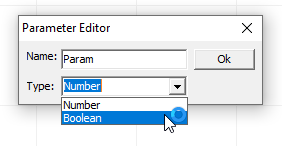
After clicking "Ok" the parameter is shown appended to the procedure block.
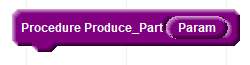
Information about how to use procedure parameters can be found in the Procedures with Parameters section of More Blocks.